How to Hide Mutual Friends On Facebook Android and iOS 2023
Facebook has, over time, introduced a number of privacy features, the most important of which is the friend-list privacy set up to give users complete control over their profiles. The Facebook user profile page has a friend list option, located at the bottom left of the cover photo. By default, this is set to show all your friends to everyone who sees your profile.
If you do not want your friend's list to be displayed publicly in the world of unknown strangers, you are free to change your privacy settings. The largest social networking platforms offer a plethora of security options under the privacy setting to help users stay safe. This means you can hide your friend's list from the general public, from certain friends, or from everyone
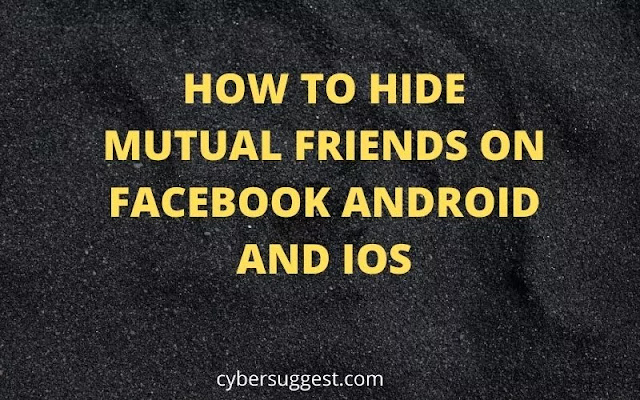 |
| HOW TO HIDE MUTUAL FRIENDS ON FACEBOOK ANDROID AND IOS |
Here's how to hide a list of friends on Facebook Android
You can hide the list of mutual friends on Facebook using iOS, Android or even any device including your desktop. The best part is that you can hide the buddy list even from a certain person or from everyone except someone.
Easy steps on how to hide mutual friends on Facebook Android
Open Facebook on your Android phone
Tap the menu bar
Scroll down and click on 'Settings and privacy'
Tap 'Who can see your friends list?' You'll be able to identify this tab under the heading 'How people find you and communicate with you'.
Here, tap on 'Only Me'
This will hide your complete buddy list from everyone on Facebook. However, your Facebook friends can still see which of your friends have similarities. If you do not want to know about known friends, you need to personally request your friends to limit who can see their friends list to 'me only'.
How to hide mutual friends on Facebook iOS
Hide Mutual Friends on Facebook
Open the Facebook app
Tap the menu bar in the bottom right corner of your Apple device
Tap Settings at the bottom right of the menu
Click 'Account Settings' and then 'Privacy'
Carefully scroll down to tap ‘Who can see your friends list?’
Select 'Only me'
Save the settings and you're good to go !!
How to hide mutual friends from Facebook timeline
To hide mutual friends from the Facebook timeline, follow these simple steps:
Open a Facebook account
Go to profile
From there go to Activity Log
Here, tap on friends. Then select your friends whom you want to hide as 'Mutual'
Click 'Save Settings'
Just follow these steps and you'll learn how to hide mutual friends in the Facebook app:
Open the Facebook app and login to your profile if you haven't already.
Click the menu icon in the top right corner of your screen.
Scroll down and click "Settings and Privacy".
Select "Settings" in the sub-menu.
Now scroll down and find the "Your Facebook Information" tab, click on "Activity Log".
Select the filter above and then click "Category".
Select "Your Connections" and click on "Added Friends".
Now you will see the list of your added friends. Select an entry and click on the three dot icon next to it. Select "Hide from timeline" from the menu that appears. Hiding this activity from the timeline also makes it invisible to your mutual friends list. Repeat the process with all the friends you do not want to appear in the Mutual Friend List on Facebook.
This procedure needs to be performed repeatedly because you cannot hide all your mutual friends at once. We hope this article solves the privacy issues of how to hide mutual friends on Facebook. Sign up for our newsletter for more simple tips and tricks.

ConversionConversion EmoticonEmoticon